How do I import profile pictures for users in my database?
Using Vome's import process, you will see that you can import profile images for users in bulk.
It is important to note that this feature was designed to help organizations mass import profile images from another software. As such, the way you import images is by using a direct URL to that image from an online source. However, there are still ways you can generate an online image URL if you have the photo stored on your computer (which will be used to import into Vome!).
Here are the steps:
1. Visit a website that allows you to generate a direct link to it, for example: https://postimg.cc/
It is important to note that this feature was designed to help organizations mass import profile images from another software. As such, the way you import images is by using a direct URL to that image from an online source. However, there are still ways you can generate an online image URL if you have the photo stored on your computer (which will be used to import into Vome!).
Here are the steps:
1. Visit a website that allows you to generate a direct link to it, for example: https://postimg.cc/
2. Upload your image there
3. Copy the link associated with the Direct Link (see image below)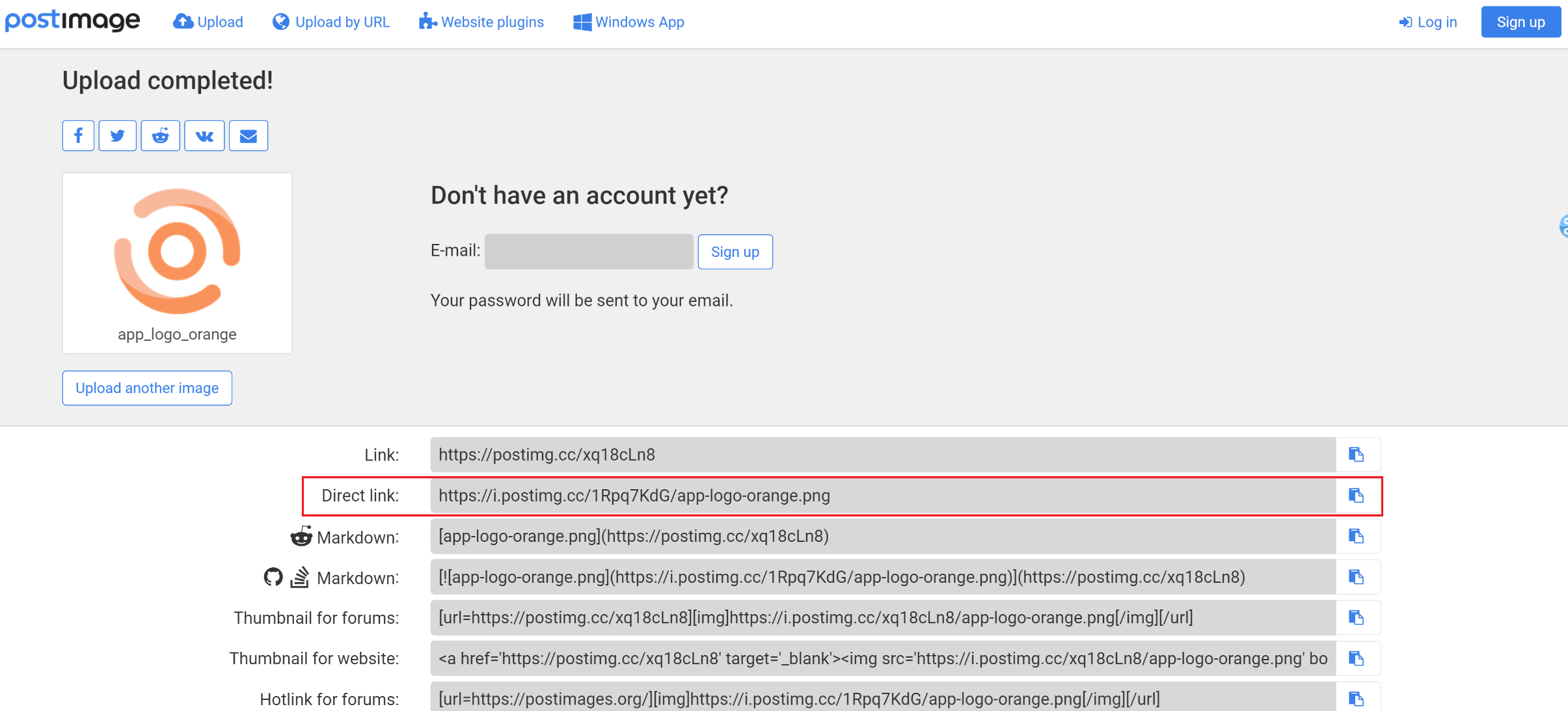
4. Once you have this URL copied, you can use it on your excel file to import into Vome directly!
4. Once you have this URL copied, you can use it on your excel file to import into Vome directly!
When importing your file and mapping your fields from your file into Vome, make sure to use Profile Image,
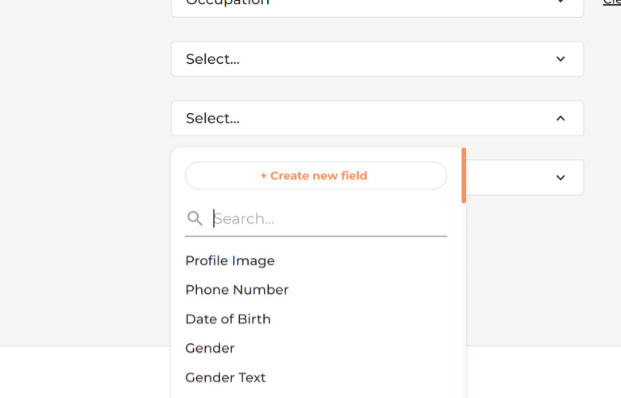
Related Articles
How should I import archived profiles into the database?
By default, when you import profiles into the database they will be in your Active profiles list. Upon importing new profiles into the database, you can bulk assign profile tags. The best way to streamline the process of moving profiles into your ...Why can't an admin see a profile in the database?
Why Can't an Admin User See a Profile in the Database? If you're an admin user and cannot see a specific profile in the database, there could be several reasons why. Below are the most common explanations and best practices for ensuring proper ...How does the "Profile Info" section work on a form?
By default, when a user submits their first form (usually an application form), Vome share their basic profile information with you that they used to create their user account. When creating a form, you can choose which Vome profile fields are being ...Can I edit profile information for Vome Users in my database?
Once a volunteer claims their profile, an admin cannot modify their profile information. However, you can request that a volunteer update their profile info and see those updates reflected in your database immediately. Vome Users can always update ...How do I a mass import a contact list into my database via a spreadsheet?
If you have not yet prepared your spreadsheet, read this article Steps to import your spreadsheet into your database: 1. Login to Vome and using the left-hand side navigation, click Database 2. On the top-left of the Database module, click Create ...